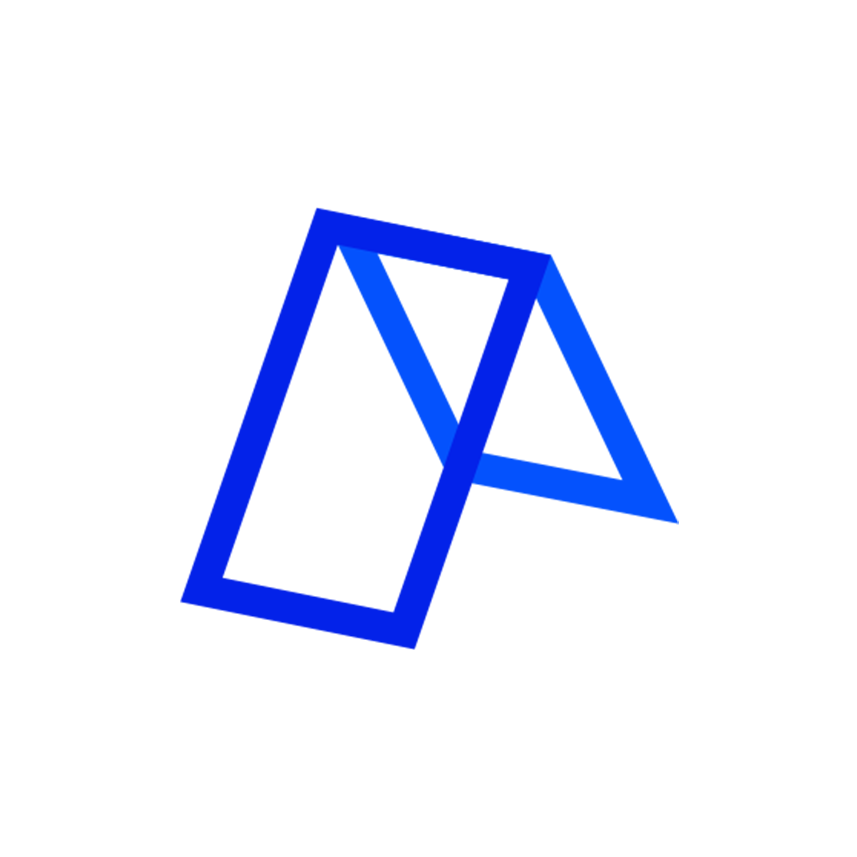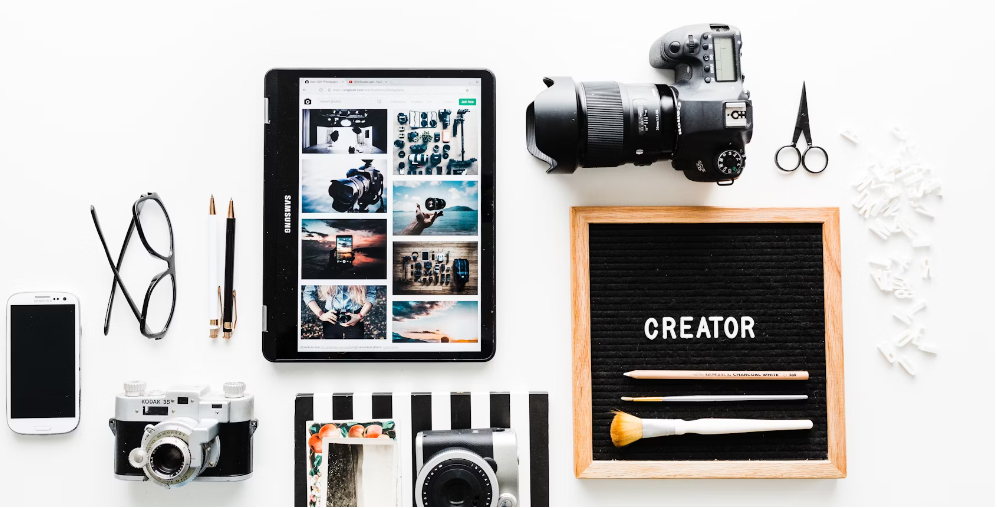Let’s be honest: no one enjoys reading terms and conditions. They’re long, vague, and often crafted to make you scroll, click “Agree,” and move on without a second thought. But CapCut’s latest update isn’t something you can afford to ignore, especially if you’re a social media content creator, freelancer, or brand working on sensitive projects.
Once beloved for its ease and flexibility, CapCut has quietly rolled out new terms and conditions that feel less like an update and more like a trap. If you’re editing content using CapCut, particularly on mobile, here’s what you need to know before your next upload.
CapCut’s new terms give the platform rights over your content, even drafts. Learn why this matters for creators, freelancers, and brands, and explore safer video editing alternatives.

CapCut’s Terms: What’s Changed?
CapCut, a free video editing app by ByteDance (TikTok’s parent company), recently updated its terms in a way that fundamentally changes your relationship with your content. Under these new terms, CapCut reserves the right to:
- Use
- Edit
- Distribute
- Monetize
your content—whether or not you’ve published it.
Let that sink in. Even if you’re just working on a draft, CapCut can potentially repurpose it for ads, distribution, or internal use, all without your permission or compensation.
That fun transition reel you were just experimenting with? It could end up in a global ad campaign, and you wouldn’t see a single cent.
The Copyright Problem: What If You Used Trending Audio?
Things become even more complicated when music rights are involved.
Imagine editing a video using a trending audio clip or your favorite Afrobeats track. If CapCut decides to reuse that video and the original music rights holder sues, guess who will be liable?
You.
Not CapCut. Not ByteDance. Just you, the creator.
So while the platform gives itself permission to remix and redistribute your content, it also absolves itself of any legal responsibility if things go south. That’s a serious red flag.
Who Should Be Worried?
Frankly, everyone. However, here’s who should be especially cautious:
- Freelancers editing brand or client work under NDA—your work could be exposed or reused.
- Brands that are concerned about protecting visual assets and proprietary campaigns.
- Content creators who are planning to license, sell, or schedule posts for future release.
- This isn’t just about ownership; it’s about trust. Right now, CapCut isn’t earning much of it.
CapCut Mobile vs. Desktop: Is There a Difference?
Some users report that CapCut’s desktop version has slightly more lenient terms compared to its mobile counterpart. However, this doesn’t make it a guaranteed safe zone. Whether you’re on mobile or desktop, always read the fine print before uploading or creating sensitive content.
What Are Safer Alternatives to CapCut?
Looking for editing tools that won’t take control of your content? Here are some great options that respect your creative rights:
- VN Editor—Beginner-friendly and ad-free
- Adobe Premiere Pro—For pros who want total control
- VeedStudio—A simple, growing platform with modern features
- InShot—Clean, quick editing perfect for TikToks and Reels
- DaVinci Resolve—Free and surprisingly powerful
- Canva Video Editor—Great for social content with transparent policies
- CapCut Desktop—Possibly safer than mobile, but still review the T&Cs
Final Thoughts: Protect Your Work
Your creativity is not free stock footage; it’s intellectual property. Platforms that claim ownership or rights over it, without your clear consent or compensation, are playing a dangerous game with your trust.
Before tapping “Agree” on any editing tool:
- Read the terms.
- Back up your drafts.
- Use platforms that respect your rights.
Take Control of Your Content with Aktivate
At Aktivate, we believe creators deserve transparency, control, and tools that empower, not exploit, their work. Whether you’re a freelancer, brand, or influencer, we’re here to help you collaborate smarter, protect your content, and grow your influence.
Ready to partner with brands on your terms? Sign up on Aktivate today.